How to Install Apps from the Company Portal
Look for Company Portal on your computer:
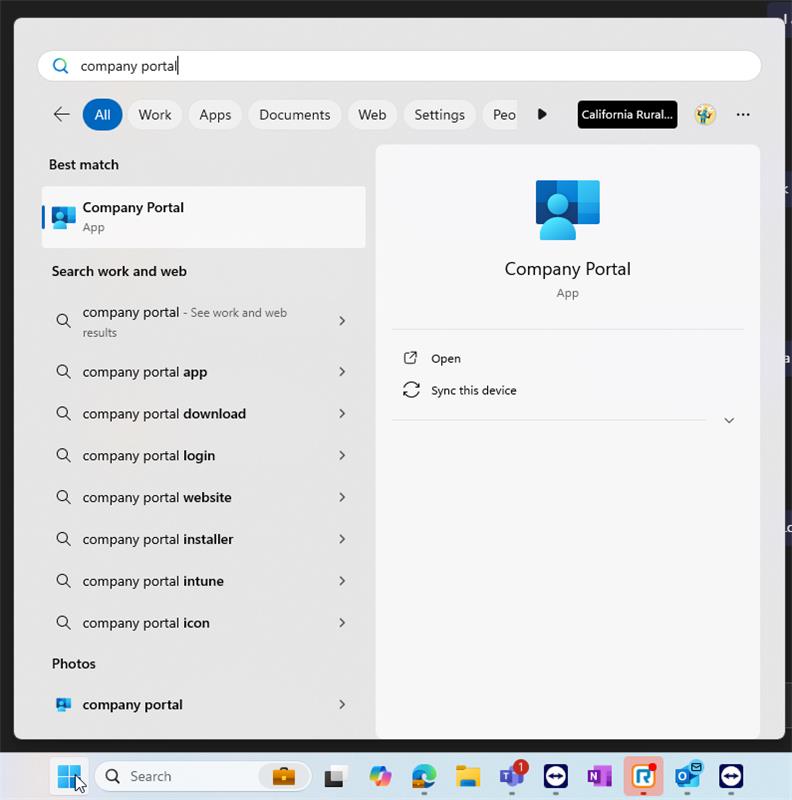
Once the Company Portal is Open it should ask what kind of Device you have. Please select Company Owned if on a work computer.
Now that the Company Portal is open. Select the app tab.

Now we will choose TeamViewer for an example. After selecting the app you will see an Install button if the software is now already installed.
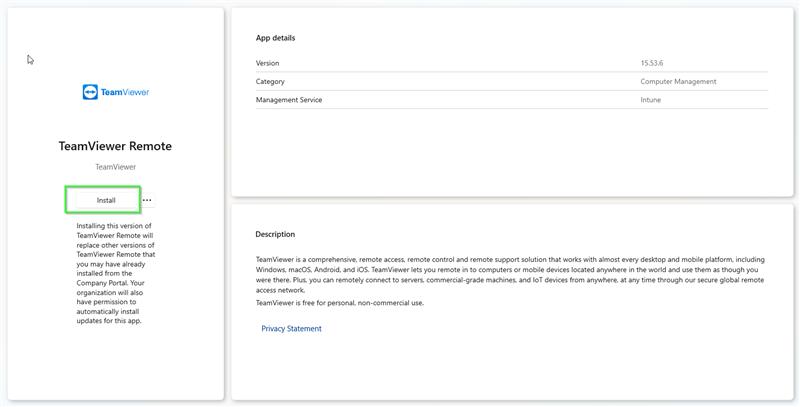
Now you should have the software you installed!
If you run into issues installing software. Please reach out to helpdesk@crla.org with details about any errors it gives you.
Once the Company Portal is Open it should ask what kind of Device you have. Please select Company Owned if on a work computer.
Now that the Company Portal is open. Select the app tab.
Now we will choose TeamViewer for an example. After selecting the app you will see an Install button if the software is now already installed.
Now you should have the software you installed!
If you run into issues installing software. Please reach out to helpdesk@crla.org with details about any errors it gives you.